



.png)
Guests might not think they’re causing any harm when they smoke on your vacation rental properties, but the smell of smoke can cause bad reviews, the extra cleaning costs can run into the hundreds, and your homeowner clients have likely stipulated that they don’t want any smoking on their property.
So, it’s not only bad for the guest experience—smoking can be a major problem for your client relations and short-term rental (STR) business as a whole. An Airbnb smoking fee is one way to combat smoking, but that’s a solution that requires an explanation.
We provide that explanation here with nine (yes nine!) steps, the preventative measures you should take, and insights into the STR technology that can save your business thousands.
.png)
Airbnb doesn’t have a specific smoking fee feature, and you can only charge a security deposit via API-connected software. However, guests are expected to comply with your house rules and smoking policy.
So, as long as your smoking policy is clearly communicated and you can prove that a guest has violated it, you can use Airbnb’s Resolution Center to request the resulting cleaning fee, which you should also provide proof of.
Here’s what we recommend:
Note: As per this Airbnb Help Center article, Host damage protection, which is part of Airbnb’s AirCover for Hosts, includes cover for:

As per Airbnb’s Help Center on adding rules, follow the steps below:
For desktop/mobile browser:
For iOS/Android:
Follow these steps to know as soon as someone is smoking on one of your STR properties, monitor noise, and track occupancy. Note that the installation process normally takes 5-15 minutes.

.png)
Unauthorized smoking on your Airbnb properties can cause you a multitude of problems, so use these strategies to keep your vacation rental portfolio smoke-free.
A clear and unequivocal no smoking policy is essential to filtering out smokers from your Airbnb guests. If you list outside of Airbnb, for example on OTAs like Booking.com or Vrbo, or on your own direct booking site, be sure to include your no smoking policy there, too.
Knowing that you have an easy way to detect cigarette smoke is a strong deterrent to guests, so explain what the Minut sensor is and how it works. You can say this in your listing, in a digital welcome book, and in your messages.
For example, you could say:
“To ensure home protection and the safety of our guests, we use a Minut sensor to detect smoke, monitor noise levels, and track occupancy. But don’t worry! The device is completely privacy-safe. It simply lets us know that our house rules aren’t being broken, that the temperature and humidity is comfortable, and that there are no security concerns.”

As a further deterrent, provide guests with an example of the extra charges that result from smoking. You can include this in your house rules and scheduled messages, which you can easily set up using Minut.*
For example, you could say:
“Please note that if you smoke inside the property, you may have to pay an extra cleaning fee, which includes service charges and ozone generator hire, and is typically around $300.”

*Minut’s scheduled messaging is an automated feature that saves you from manually sending messages for each stay, but it’s not compatible with the Airbnb integration due to phone number restrictions set in place by Airbnb.
Physical reminders within your units can help dissuade guests from breaking your rules, but avoid placing too many no smoking signs around the home as they could appear intrusive or unwelcoming. A simple note on the fridge door and in the shared living space should be enough.
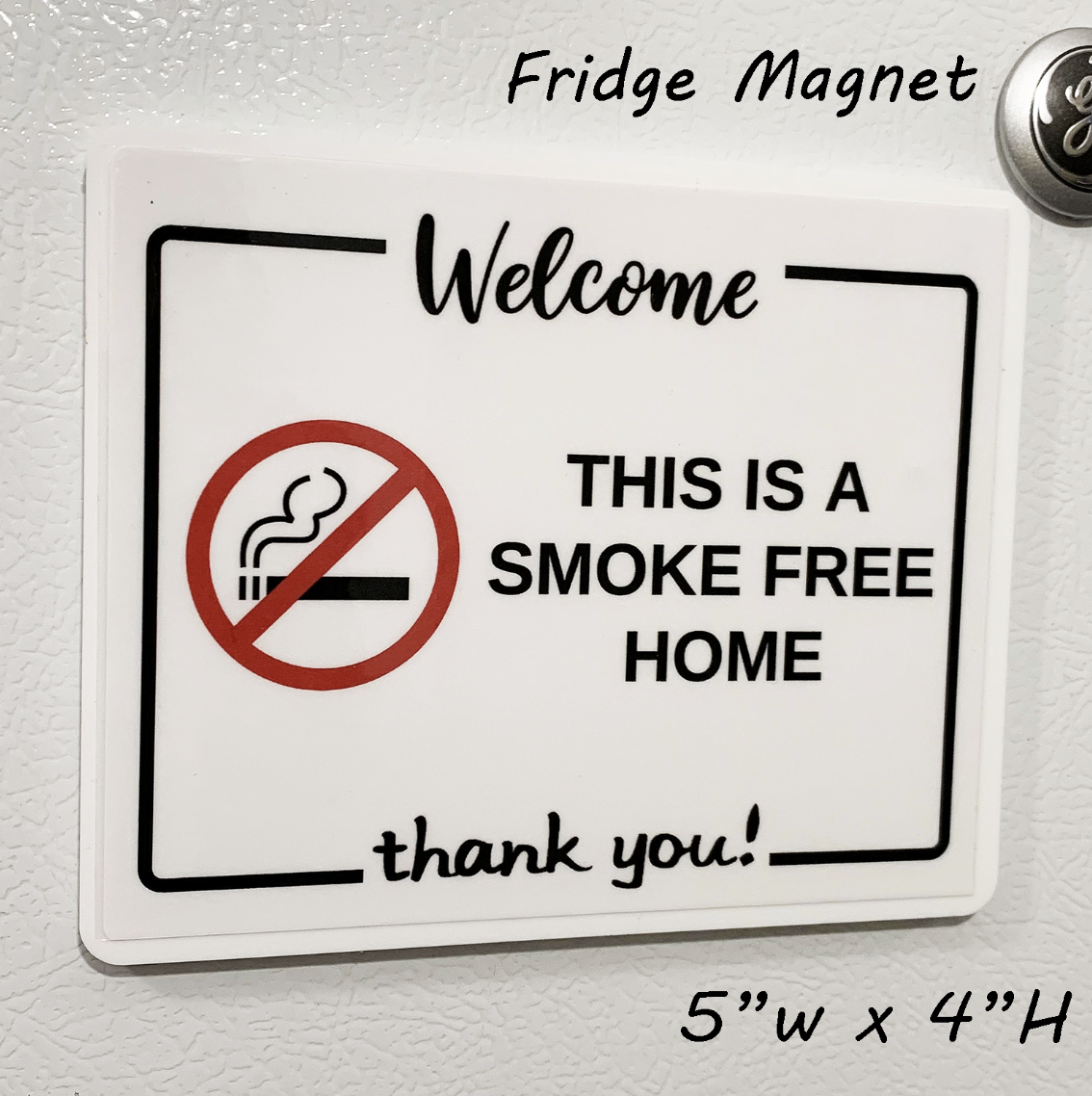
Despite your clearly communicated smoking rules, extra fees, and smoke detection technology, you may still have some guest smokers at your STR properties, especially if your vacation rentals accommodate large groups.
To help make sure your guests never smoke indoors, create a welcoming outdoor space for smoking where people can sit down and socialize without creating a problem for your cleaning processes or upcoming guests.
Here’s all you need to do:

Cigarette smoking upsets homeowners and guests, creates extra work for you and your housekeepers, and, without a solid plan in place, you’ll probably end up footing the bill, too.
Fortunately, you can prevent smoking damage by following a few simple steps, and, with Minut’s vacation rental technology, easily detect it as soon as the problem occurs.
Here’s a helpful summary of our recommendations:
With simple, scalable solutions like Minut, you can gain visibility across your entire STR portfolio, keep your homes free from smoke and excessive noise, and keep costly cleaning operations at bay.
.png)